How to Clean Up Your Instagram for College Applications: A Step-by-Step Guide
Did you know that 28% of college admissions officers check applicants’ social media profiles? That Instagram account you’ve had since middle school could affect your college dreams. But don’t worry – we’ll show you exactly how to find and remove negative Instagram posts that might hurt your chances of acceptance.
Why Your Instagram Matters for College
Think of your Instagram profile as part of your college application because admission officers often check social media to learn more about potential students. They want to see if you show good judgment and maturity online. One inappropriate post could make them question whether you’re ready for college.
What to Remove from Your Instagram
Look for and remove these types of content:
- Party photos or anything involving alcohol, even if you’re just in the background
- Inappropriate gestures or behavior in photos or videos
- Mean comments about teachers, classmates, or schools
- Angry rants or arguments in comments
- Photos with suggestive poses or revealing clothing
- Posts showing you breaking any rules or laws
- Inside jokes that might look bad to others
How to Find Problem Posts
Start at the beginning of your account and work forward:
- Go to your profile and tap the three-line menu
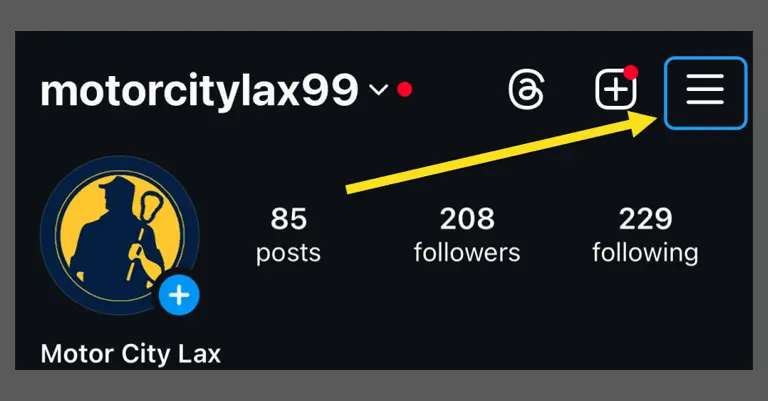
- Select “Your Activity”
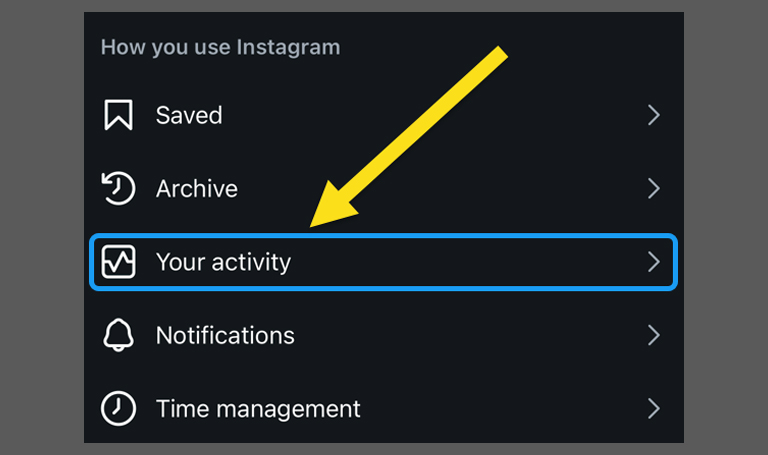
- Select the type of content you want to review
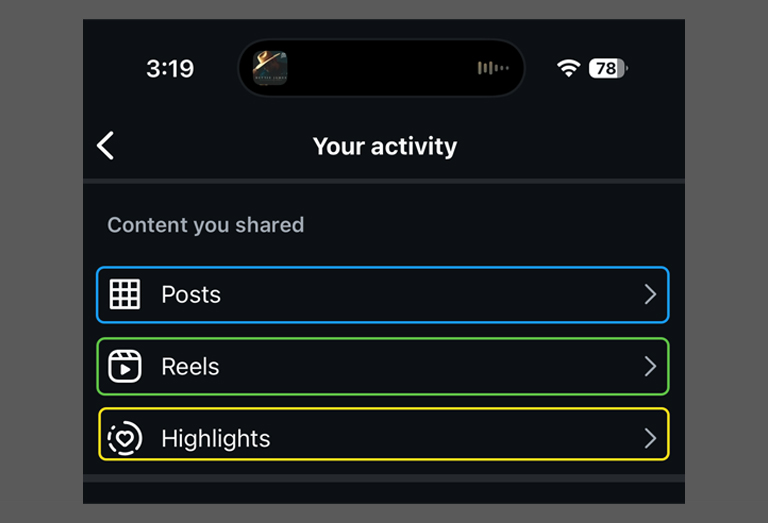
- Sort posts from oldest to newest
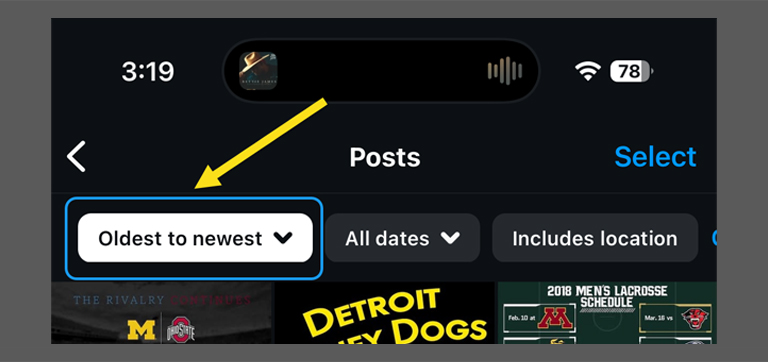
- Look through every single post, including:
- Regular feed posts
- Stories highlights
- Saved posts
- IGTV videos
- Reels
Don’t forget to check your:
- Comments on others’ posts
- Likes on public posts
- Account tags
- Location tags
Step-by-Step Removal Guide
Here’s how to remove different types of content:
Regular Posts:
- Open the post
- Tap the three dots in the top right
- Select “Delete”
- Confirm deletion
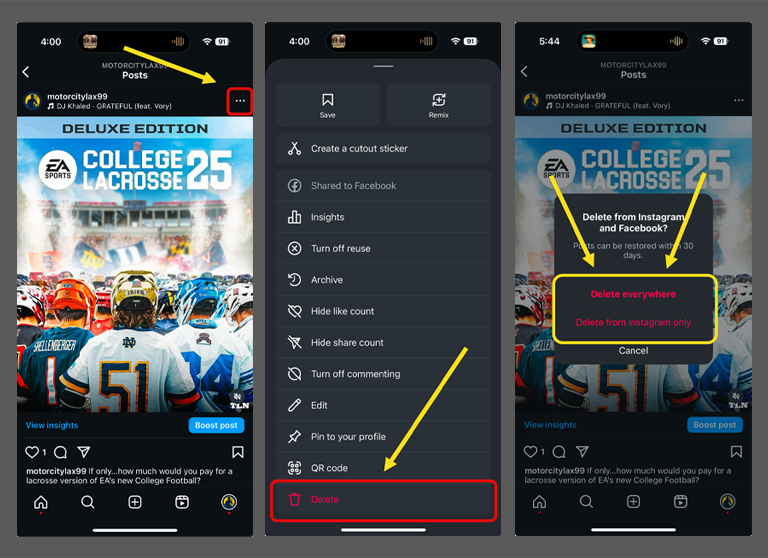
Stories Highlights:
- Go to your profile
- Press and hold the highlight
- Choose “Delete Highlight”
- Confirm removal
Likes, Comments & Other Interactions:
- Go to “Your Activity”
- Tap “Interactions”
- Select “Likes,” “Comments,” etc.
- Remove interactions from questionable posts
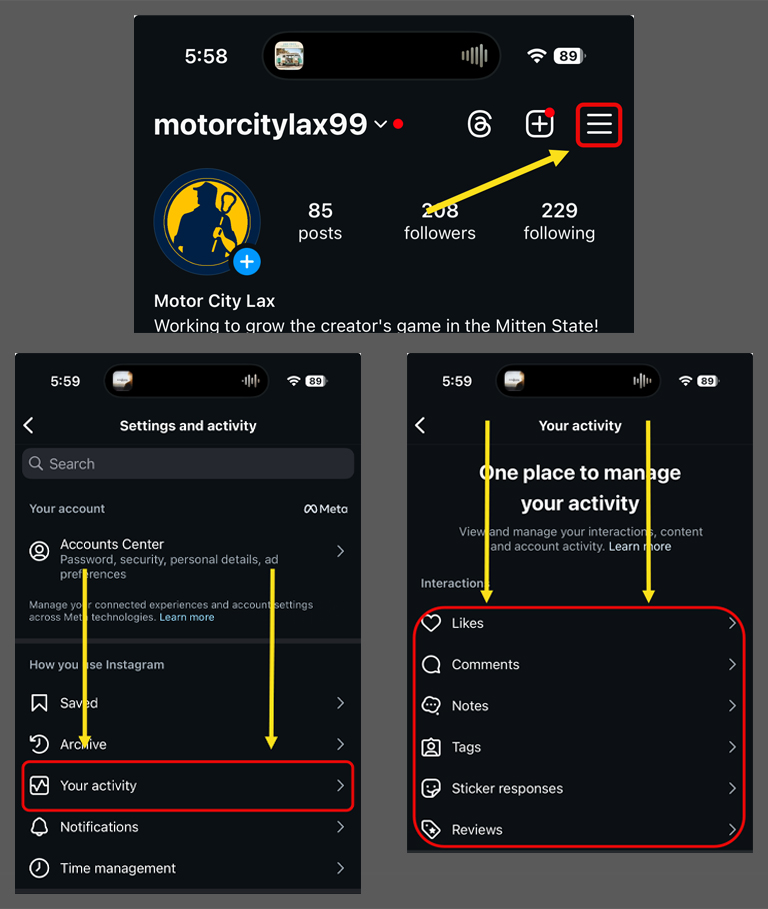
Dealing with Tagged Photos
Don’t forget about photos others have tagged you in:
- Go to “Your Activity”
- Select “Tags”
- Tap “Select” in the upper-right corner
- Select the posts you want to untag yourself
- Tap “Delete” at the bottom of the screen and confirm deletion
Pro tip: Turn on tag review in your settings so you can approve tags before they appear on your profile.
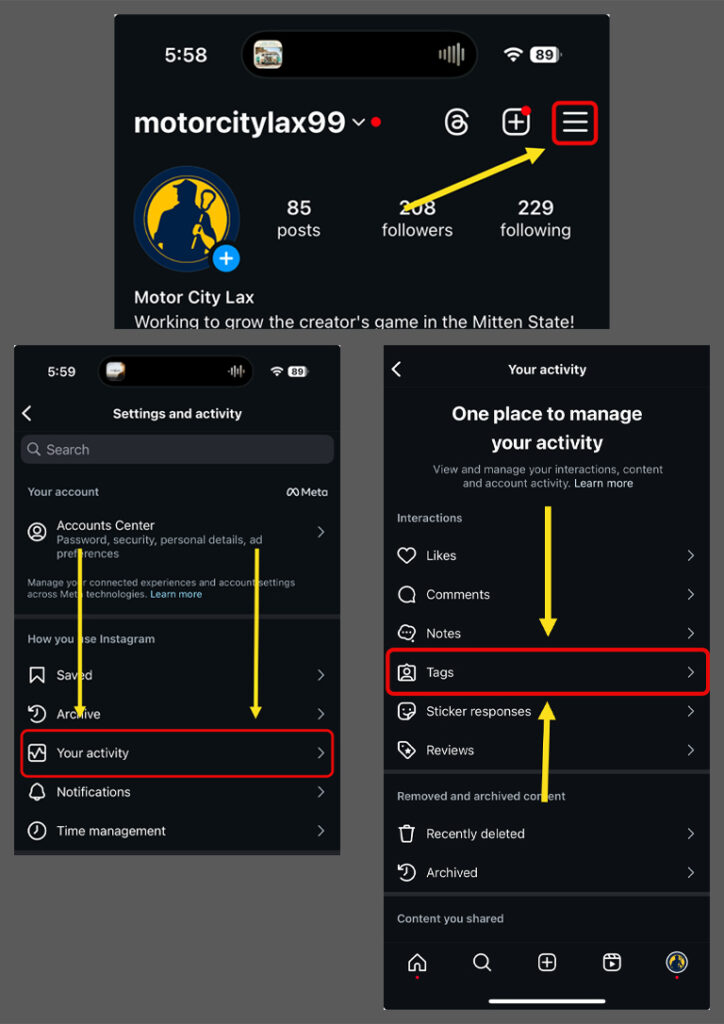
Preventing Future Issues
Keep your Instagram college-friendly going forward:
- Set your account to private while cleaning
- Use the “Close Friends” feature for personal content
- Think before posting – would you want an admission officer to see it?
- Follow the “24 Hour Rule” before posting anything when you’re upset
- Ask a parent or trusted friend to review questionable posts
What to Post Instead
Replace deleted content with posts that show your best self:
- School projects and academic achievements
- Sports and club activities
- Volunteer work and community service
- Leadership roles and team contributions
- Creative work like art or music
- Positive interactions with friends and mentors
Final Tips
Remember, cleaning up your Instagram takes time. Start early – ideally in your junior year or sooner. Check your profile monthly to catch any new problems. If you’re not sure about a post, it’s better to delete it.
Want to make sure your Instagram helps rather than hurts your college chances? Start with these steps today. Your future self will thank you when those college acceptance letters start arriving.
Think of this cleanup as investing in your future. A few hours spent reviewing and removing posts now could make a big difference in your college admissions journey.




